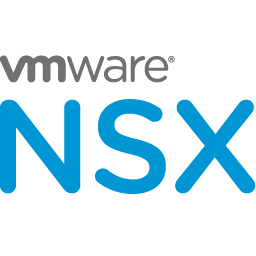
NSX T with PowerCLI – export loadbalancer information
How to export NSX-T loadbalancer information with PowerCLI? This question popped in my mind after a customer request to generate a list with their loadbalancers and associated virtual servers. This was not as easy as I thought! First of all, the NSX-T userinterface is not very export-friendly and i could not find a way to export data. That doesn’t matter though, because I am an automation kinda guy anyways. So I thought let’s take a look at PowerCLI for NSX-T. So I did work with PowerNSX before and I just assumed something similar would exist for NSX-T, right? Well, no. There is a module called VMware.VimAutomation.Nsxt and it has only four commands. So I dug into the world of NSX-T with PowerCLI and share my experiences with you.
How to make it work
This might sound like captain obvious, but you never know. Connect to NSX-T.
Connect-NsxtServer -Name <em>yournsxserver</em> -Credential $credsOnce connected things get interesting. This modules talks directly to the API and you will need to find out which parts contain the information you need. Personally I try to keep things simple and have some trust in the naming conventions of VMware. It is important to know which information you want to retrieve and it helps if you have any idea what the ‘top-layer’ is in the chain. Let me break this down with the original question in mind.
I want an overview of the available loadbalancers and connected virtual servers. So it makes sense that in this case my starting point would be the loadbalancer, right? Let’s give it a try. I am going to do a simple wildcard search on loadbalancer. This will produce a nice list.
PS D:\scripts> Get-NsxtService *loadbalancer*
Name
com.vmware.nsx.loadbalancer.application_profiles
com.vmware.nsx.loadbalancer.client_ssl_profiles
com.vmware.nsx.loadbalancer.monitors
com.vmware.nsx.loadbalancer.node_usage_summary
com.vmware.nsx.loadbalancer.persistence_profiles
com.vmware.nsx.loadbalancer.pools
com.vmware.nsx.loadbalancer.rules
com.vmware.nsx.loadbalancer.server_ssl_profiles
com.vmware.nsx.loadbalancer.services
com.vmware.nsx.loadbalancer.services.debug_info
com.vmware.nsx.loadbalancer.services.pools.statistics
com.vmware.nsx.loadbalancer.services.pools.status
com.vmware.nsx.loadbalancer.services.statistics
com.vmware.nsx.loadbalancer.services.status
com.vmware.nsx.loadbalancer.services.usage
com.vmware.nsx.loadbalancer.services.virtual_servers.statistics
com.vmware.nsx.loadbalancer.services.virtual_servers.status
com.vmware.nsx.loadbalancer.ssl.ciphers_and_protocols
com.vmware.nsx.loadbalancer.usage_per_node
com.vmware.nsx.loadbalancer.virtual_servers
com.vmware.nsx.repository.bundles.upload_allowed
com.vmware.nsx.repository.bundles.upload_status
com.vmware.nsx.upgrade.bundles.upload_statusDive a little deeper
Nice! That looks like something I could use. Still, where to start? On this I am going to make an educated guess. I am looking for the loadbalancer service, so let’s go for loadbalancer.services. I want to know what is in there, so let’s do a list. To do this I will first turn the initial command into a variable and then do a list action. To dive into the information we need you will have to add results. So let’s do this. In the example I did alter the ID’s, so they are not real ID’s.
PS D:\scripts> $lb_info = Get-NsxtService com.vmware.nsx.loadbalancer.services
PS D:\scripts> $lb_info.list().results
Help : @{Documentation=; links=; schema=; ..
enabled : True
relax_scale_validation : False
size : MEDIUM
error_log_level : INFO
virtual_server_ids : {abba11ab-11a1-2222-b3b3-1234567ab890, acca22ab-12a3-2244-c3b8-1244267ff890, etc}
attachment : @{Help=; target_id=0a0e1234-a2a6-87cc-2a30-1234567b22f; target_display_name=T1-CCDV-LB01; target_type=LogicalRouter; is_valid=True}
resource_type : LbService
id : 1234b5c2-2345-6789-1fa2-1122da3cdabc
display_name : CC-LB01
tags : {@{Help=; scope=policyPath; tag=/infra/lb-services/CC-LB01}}
create_user : nsx_policy
create_time : 1608738181111
last_modified_user : nsx_policy
last_modified_time : 1621521661111
system_owned : False
protection : REQUIRE_OVERRIDE
revision : 72In my case there was more than one loadbalancer. So the loadbalancer display_name is something I definitely can retrieve from here with a simple foreach loop. However, this won’t give you the connected virtual servers. The only thing we can retriever here are the virtual_server_ids. So let’s do some further testing. I think I want a list of virtual server id’s per loadbalancer. How to do this? For this you will need to use the get() command and use the id of the desired loadbalancer between the brickets. How do I know it has to be the id? I use a simple trick, just by making the command fail and read the output. Like this.
PS D:\scripts> $lb_info.get()
The path variable {service-id} in the url has not been resolved.
<<em>now use the id</em> from above>
PS D:\scripts> $lb_info.get('1234b5c2-2345-6789-1fa2-1122da3cdabc').display_name
<em><will display the name of the loadbalancer</em>>
PS D:\scripts> $lb_info.get('1234b5c2-2345-6789-1fa2-1122da3cdabc').virtual_server_ids
<<em>will give a list of virtual servers belonging to the loadbalancer</em>>The same trick applies to virtual servers. Take a look in the wildcard list above and find com.vmware.nsx.loadbalancer.virtual_servers. Turn this into into a variable, $vs_info for instance. And then try to retrieve a display name from any of the virtual_server_ids you found earlier. It would look like this.
PS D:\scripts> $vs_info = Get-NsxtService com.vmware.nsx.loadbalancer.virtual_servers
PS D:\scripts> $vs_info.get('abba11ab-11a1-2222-b3b3-1234567ab89')
Help : @{Documentation=; links=;
enabled : True
access_log_enabled : False
ip_address : 12.12.123.12
port : 80
ports : {80}
default_pool_member_port : 8006
default_pool_member_ports : {8006}
ip_protocol : TCP
pool_id : <a pool id number>
application_profile_id : <an application profile number>
client_ssl_profile_binding : @{Help=; ssl_profile_id=
log_significant_event_only : False
resource_type : LbVirtualServer
id : 1234b5c2-2345-6789-1fa2-1122da3cdabc
display_name : codecrusaders_vip
tags : {@{Help=;}}
How to turn it into a working PowerCLI script
Now, how do you stitch all this together? Well, this is actually quite simple. Once you know how to retrieve information from the id’s, possibilities are endless. I decided that I want an overview of each Virtual Server per loadbalancer. When applicable each server has to list: Virtual Server, Virtual Server IP, Virtual Server port, Virtual Server Default Pool Member Port, Pool Name, Application Profile ID, SSL Profile ID, Certificate, Virtual Server Enabled. Then I want to export this to a CSV.
This seems quite a list, the code to do this however is remarkably short. Let’s see what I did.
# Connect to NSX-T
Connect-NsxtServer -Name <em>yournsxserver</em> -Credential $creds
# get lists of Load Balancers and Virtual Servers
$lb_svc = Get-NsxtService com.vmware.nsx.loadbalancer.services
$lb_vs = Get-NsxtService com.vmware.nsx.loadbalancer.virtual_servers
$lb_pools = Get-NsxtService com.vmware.nsx.loadbalancer.pools
$ssl_profiles = Get-NsxtService com.vmware.nsx.loadbalancer.client_ssl_profiles
$certificates = Get-NsxtService com.vmware.nsx.trust_management.certificates
$app_profiles = Get-NsxtService com.vmware.nsx.loadbalancer.application_profiles
# retrieve a list of Load Balancer ID's
$lb_ids = $lb_svc.list().results.id
foreach ($lb_id in $lb_ids) {
$lb_vs_ids = $lb_svc.get("$lb_id").virtual_server_ids # retrieve list of virtual machine ID's per LB
foreach ($vs_id in $lb_vs_ids) {
$lb_vs.get("$vs_id") | Select-Object @{N='Load Balancer';E={$lb_svc.get("$lb_id").display_name}},
@{N='Virtual Server';E={$_.display_name}}, # Search virtual machine ID's and match them with a name + create table
@{N='Virtual Serper IP';E={$_.ip_address}},
@{N='Virtual Server port';E={$_.ports}},
@{N='Virtual Server Default Pool Member Port';E={$_.default_pool_member_ports}},
@{N='Pool Name';E={$lb_pools.get($_.pool_id).display_name}},
@{N='Application Profile ID';E={$app_profiles.get($_.application_profile_id).display_name}},
@{N='SSL Profile ID';E={$ssl_profiles.get($_.client_ssl_profile_binding.ssl_profile_id).display_name}},
@{N='Certificate';E={$certificates.get($_.client_ssl_profile_binding.default_certificate_id).display_name}},
@{N='Virtual Server Enabled';E={$_.enabled}} | Export-Csv .\output\lb_report.csv -NoTypeInformation -UseCulture -Append
}
}This wil create a CSV file with all the information I need. For readability to my customer I then can open it in Excel and turn the data into a good looking table with headers and search option. Pretty cool!
Ofcourse there are many options possible and routes to take. This code is focussed on the loadbalancer, but it doesn’t have to be just that. It’s even possible to create, I recommend reading the the examples that come with the module commands.
Conclusion
In my previous blog post I promised to write something technical about kubernetes, don’t worrry, that is still in the pipeline! This however came in between. I couldn’t find a whole lot on this on the internet and since I had good fun playing around with it I decided to make it a post. It’s a fun way to discover NSX-T with PowerCLIand I can recommend trying this out. Thanks for reading!
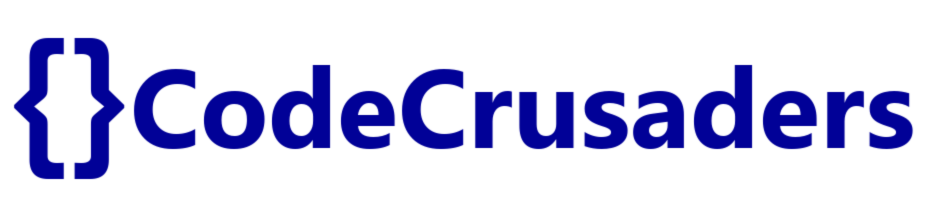
Is there a way to import the exported data,,, like to another site?
Hi, it probably depends what you want to export. Personally I would not import data with UUID’s and sofort into another site. If for example you want to import a list of names then I am pretty sure you can do that. Most ‘GET’ commands also have ‘POST’ commands. Just be aware though what you are doing, it’s quite possible to break an installation. If you are looking for migration options or nsx-t information in general I can highly recommend the blogs on this site: https://blog.redlogic.nl/en/nsx-t-move-security-policy-after-v2t-migration , I have linked to a blog that might help you in playing around… Read more »